Quickly go to:
- ★Super Sale time limited
- ★Super Sale time limited
- ★Super Sale time limited
- ★ Super Sale time limited
- ★ Super Sale time limited
- ★ Super Sale time limited
Microsoft Project 2013 Professional License
- Digital download, no hard copy will be shipped.
Availability: ESD - Electronic Download. Ships 5 - 30 Minutes after checkout (During Normal Business Hours)
$169.99 Original price was: $169.99.$148.99Current price is: $148.99.
DETAILS
Product Type: Office Application Software
WORKS ON
- PC:
* The installation requires a minimum installation configuration. See System Requirements below
GENUINE LICENSES
30 MINUTES DELIVERY
LIVE SUPPORT
SECURED PAYMENTS

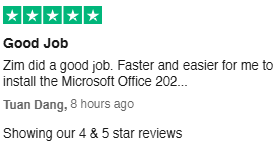
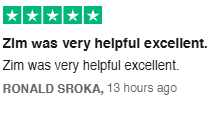
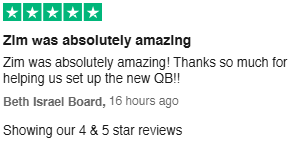
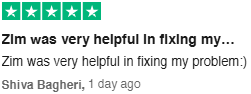
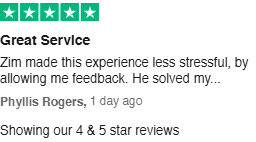

What is Microsoft Project 2013 Professional?
Originally launched in 2012, Microsoft Project Professional 2013 is still an essential tool for project managers, enabling them to collaborate, plan, and communicate with their team members. Microsoft Project Professional 2013 does exactly what a project management tool should do – simplify project management while making cross-company collaboration easier.
Its tools for reporting, presentations, and budgeting make every stage of project development easy and painless. In addition to its great tools, the option to export project data “via the cloud” to mobile Office 365 allows workers to access and share project data remotely over the web.
Isn’t this the exact Project 2013 product you were looking for? Check out the selection of our additional Microsoft Project software today.
Why buy Microsoft Project 2013 Professional?
Track Resources
- Enable visualization processing with new intuitive heat maps and reports
- Get maximum return on investment with detailed resource visualization and management.
Create Reports
- New formatting capabilities and graphics replace the “walls of data” in previous versions.
- The Burndown Report feature provides visualization of planned, completed, and remaining work as lines on a graph.
- Explore customized report templates and create new and professional reports without exporting data to another program.
Stay on Track
- The Multiple Timelines feature gives you a clear picture of the work involved in a project.
- Set project and task dates up to 31/12/2149. Longer periods than in previous versions.
Time Management Tools
- Microsoft Project 2013 has time management tools so you can stay informed and control schedules, resources, team expertise, project tasks, and finances.

Project Timelines
- The Project Timeline allows the manager to see a comparison of project progress across main projects and even sub-projects.
Time-Sheet Capabilities
- Track project success visually and dynamically using out-of-the-box reports from the PPM Content Pack for Power BI for quick insights and in-depth analysis.

- PC
- Processor: 1.6 GHz or faster, 2-core processor.
- Memory / RAM: 4 GB or more for 64-bit; 2 GB or more for 32-bit based systems.
- Hard disk: A minimum of 4GB available hard disk space is required on the installation harddrive.
- Operating System: Windows 10 or Windows 11 is required for Office 2021 apps.
- Graphics: Graphics hardware acceleration requires DirectX 9 or later, with WDDM 2.0 or higher on Windows 10.
- .NET version: Some features may require .NET 3.5 or 4.6 and higher to also be installed.
You may also like
$129.99 Original price was: $129.99.$116.99Current price is: $116.99.
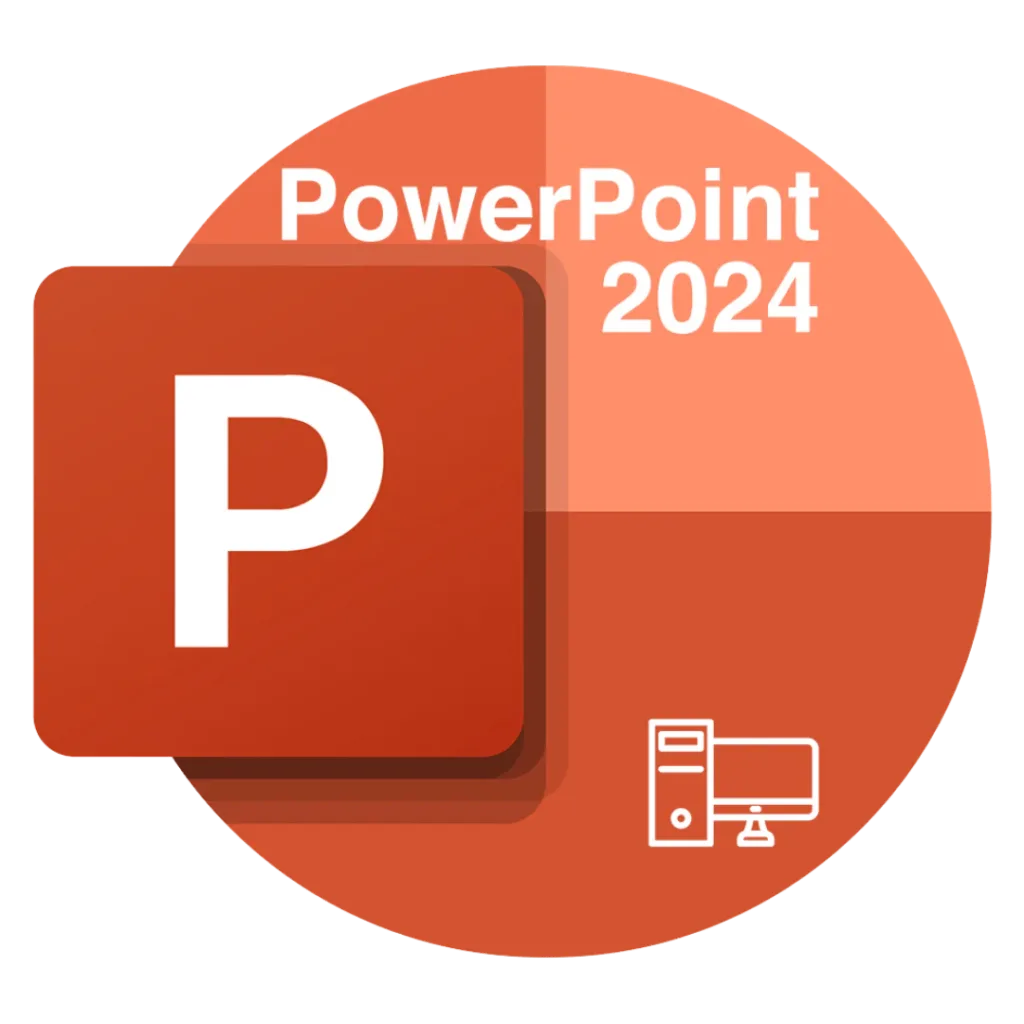
- ★Super Sale time limited
- ★Super Sale time limited
- ★Super Sale time limited
- ★ Super Sale time limited
Microsoft Powerpoint 2024 for PC
$119.99 Original price was: $119.99.$116.99Current price is: $116.99.

- ★Super Sale time limited
- ★Super Sale time limited
- ★Super Sale time limited
- ★ Super Sale time limited
Microsoft PowerPoint 2024 for Mac
$749.99 Original price was: $749.99.$664.99Current price is: $664.99.
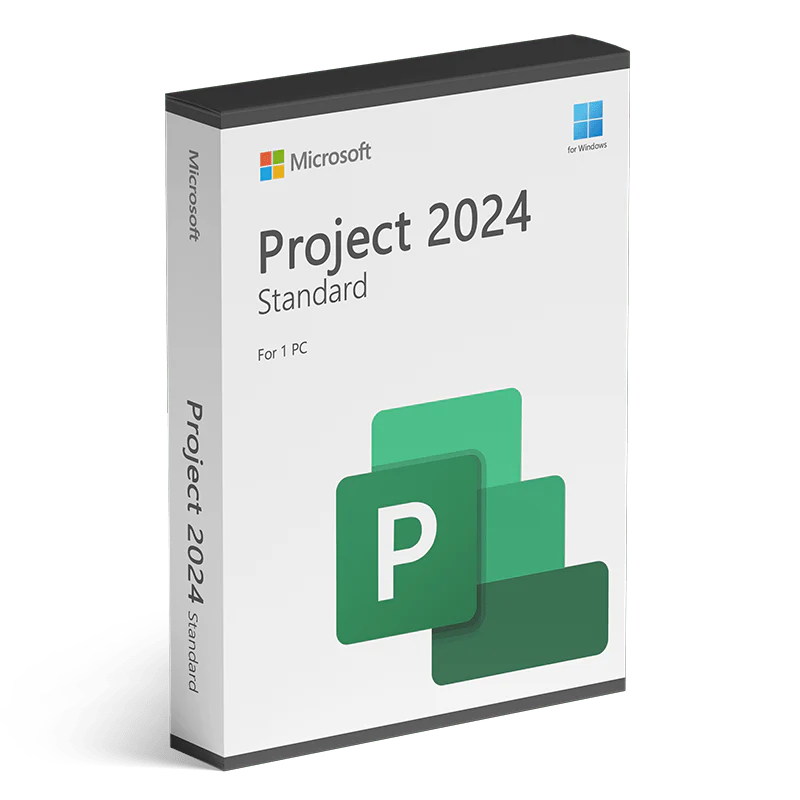
- ★Super Sale time limited
- ★Super Sale time limited
- ★Super Sale time limited
- ★ Super Sale time limited
Microsoft Project 2024 Standard
$1,499.99 Original price was: $1,499.99.$1,116.99Current price is: $1,116.99.

- ★Super Sale time limited
- ★Super Sale time limited
- ★Super Sale time limited
- ★ Super Sale time limited
Microsoft Project 2024 Professional
$147.99

- ★Super Sale time limited
- ★Super Sale time limited
- ★Super Sale time limited
- ★ Super Sale time limited
Microsoft Visio 2013 Standard – License
$159.99 Original price was: $159.99.$112.99Current price is: $112.99.

- ★Super Sale time limited
- ★Super Sale time limited
- ★Super Sale time limited
- ★ Super Sale time limited
Microsoft Word 2021 Mac
$89.99 – $129.99
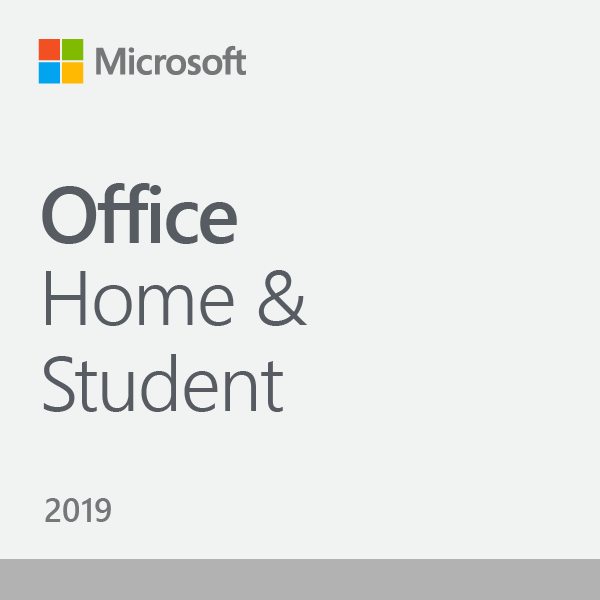
- ★Super Sale time limited
- ★Super Sale time limited
- ★Super Sale time limited
- ★ Super Sale time limited
$74.99 – $109.99

- ★Super Sale time limited
- ★Super Sale time limited
- ★Super Sale time limited
- ★ Super Sale time limited
$299.99 Original price was: $299.99.$118.07Current price is: $118.07.

- ★Super Sale time limited
- ★Super Sale time limited
- ★Super Sale time limited
- ★ Super Sale time limited
$99.99 – $150.00

- ★Super Sale time limited
- ★Super Sale time limited
- ★Super Sale time limited
- ★ Super Sale time limited
$299.99 Original price was: $299.99.$94.99Current price is: $94.99.
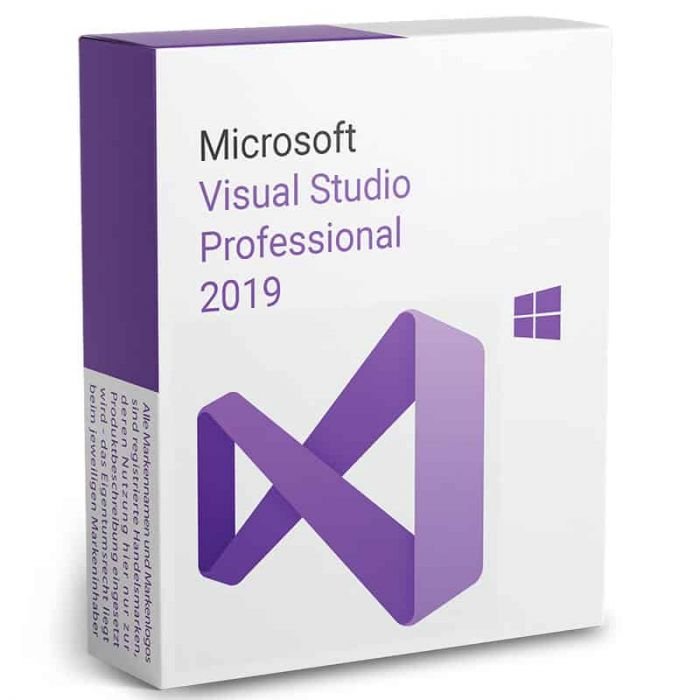
- ★Super Sale time limited
- ★Super Sale time limited
- ★Super Sale time limited
- ★ Super Sale time limited
$999.99 Original price was: $999.99.$374.99Current price is: $374.99.

- ★Super Sale time limited
- ★Super Sale time limited
- ★Super Sale time limited
- ★ Super Sale time limited



